ShinyWizard
ShinyWizard : an interactive presentation of any R package
| ShinyWizard is Shiny App to build an interactive presentation for any R package. ShinyWizard installs as standard R package and runs as Shiny app. |
 |
Quick Run
devtools::install_github("urniaz/ShinyWizard/ShinyWizard", ref="dev", force = TRUE)
library("ShinyWizard")
ShinyWizard::RunShinyWizard()
Quick Examples => Examples
1. Installation
Install
devtools::install_github("urniaz/ShinyWizard", ref="package", force = TRUE)
library("ShinyWizard")
Run App
ShinyWizard::RunShinyWizard()
2. Documentation
2.1 Functions
The documentation for package including user guides, package vignettes, descriptions of the functions and other documentation is simply accessible by running command below.
# To show the manual and functions' descriptions
help(package = "ShinyWizard")
2.1.1 RunShinyWizard
RunShinyWizard(loc = NULL, devMode = FALSE)
devMode - when TRUE the developer mode is used. It means all tasks run by separate background jobs thus console is not blocked. It works by R Studio API so works only in R studio. It is mode only for development facilitate. Should not be used for production.
2.2 Examples
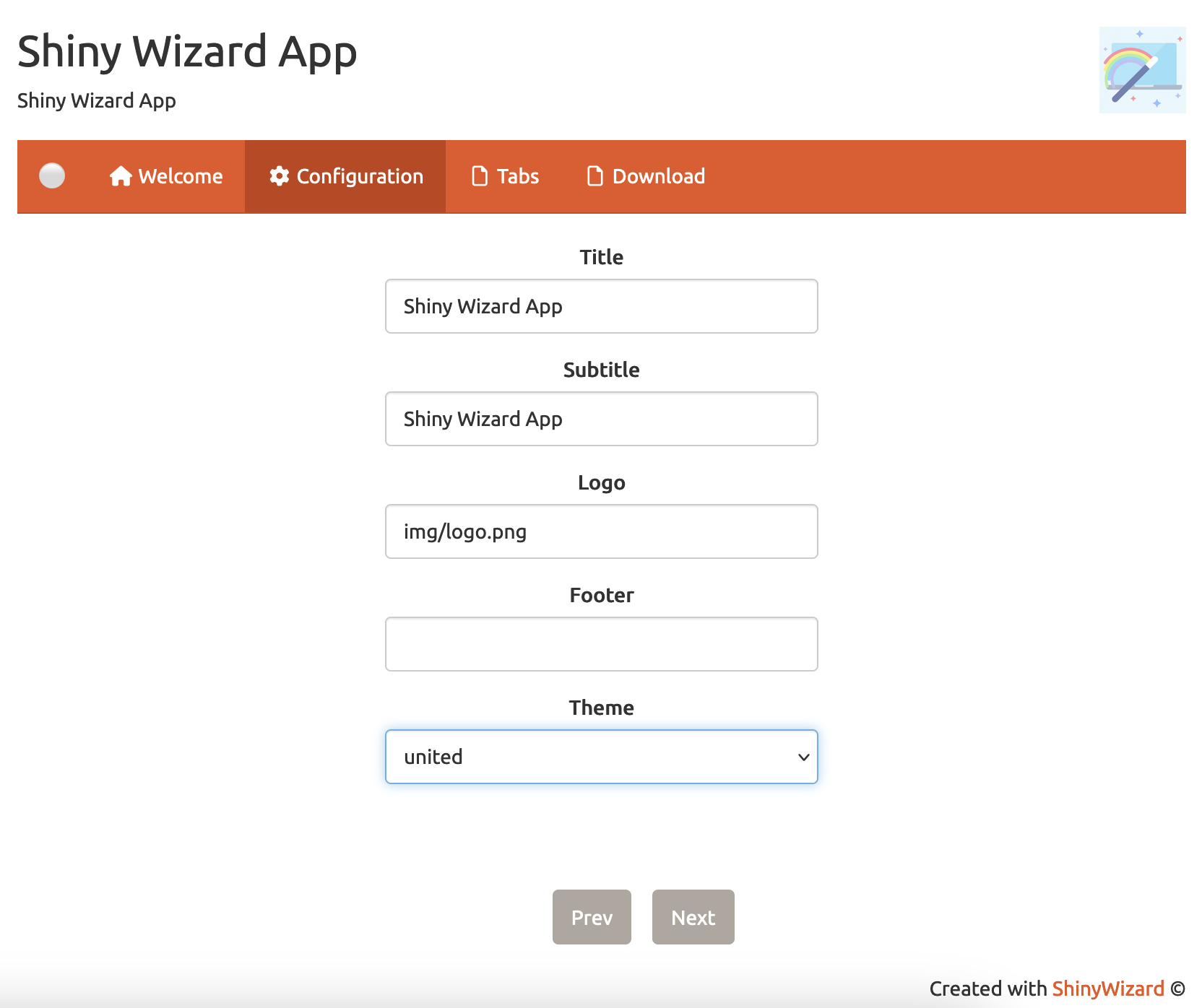
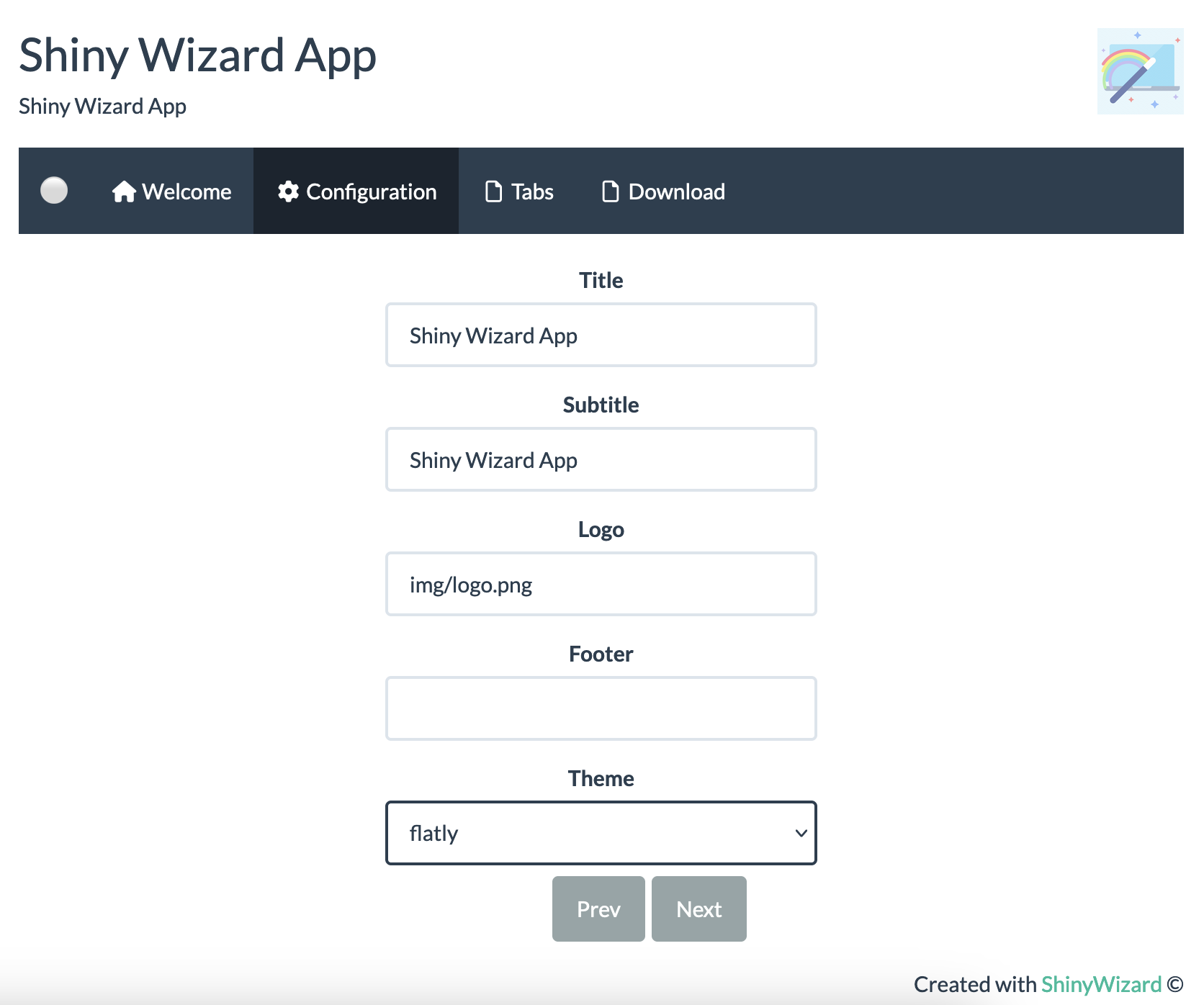
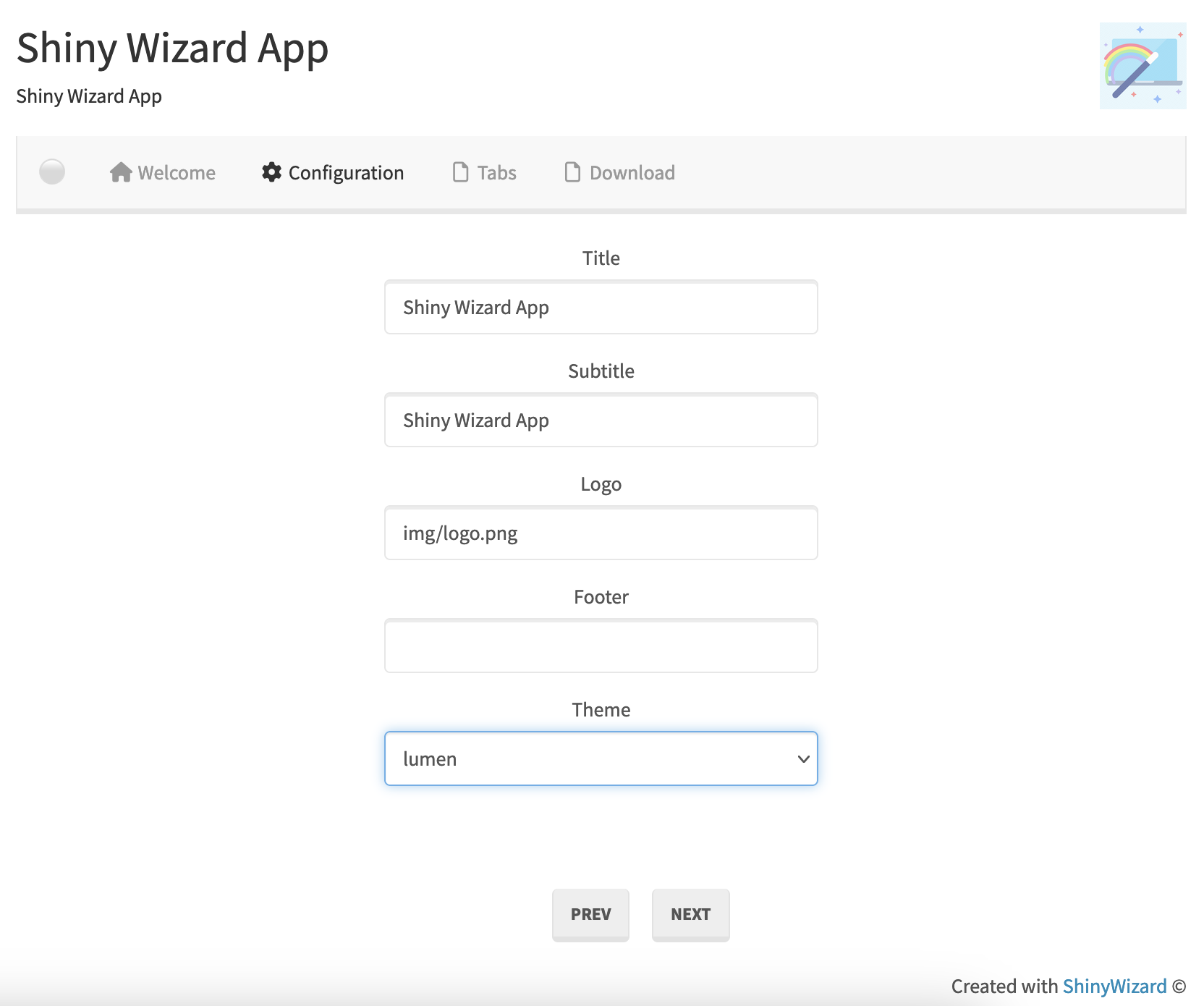
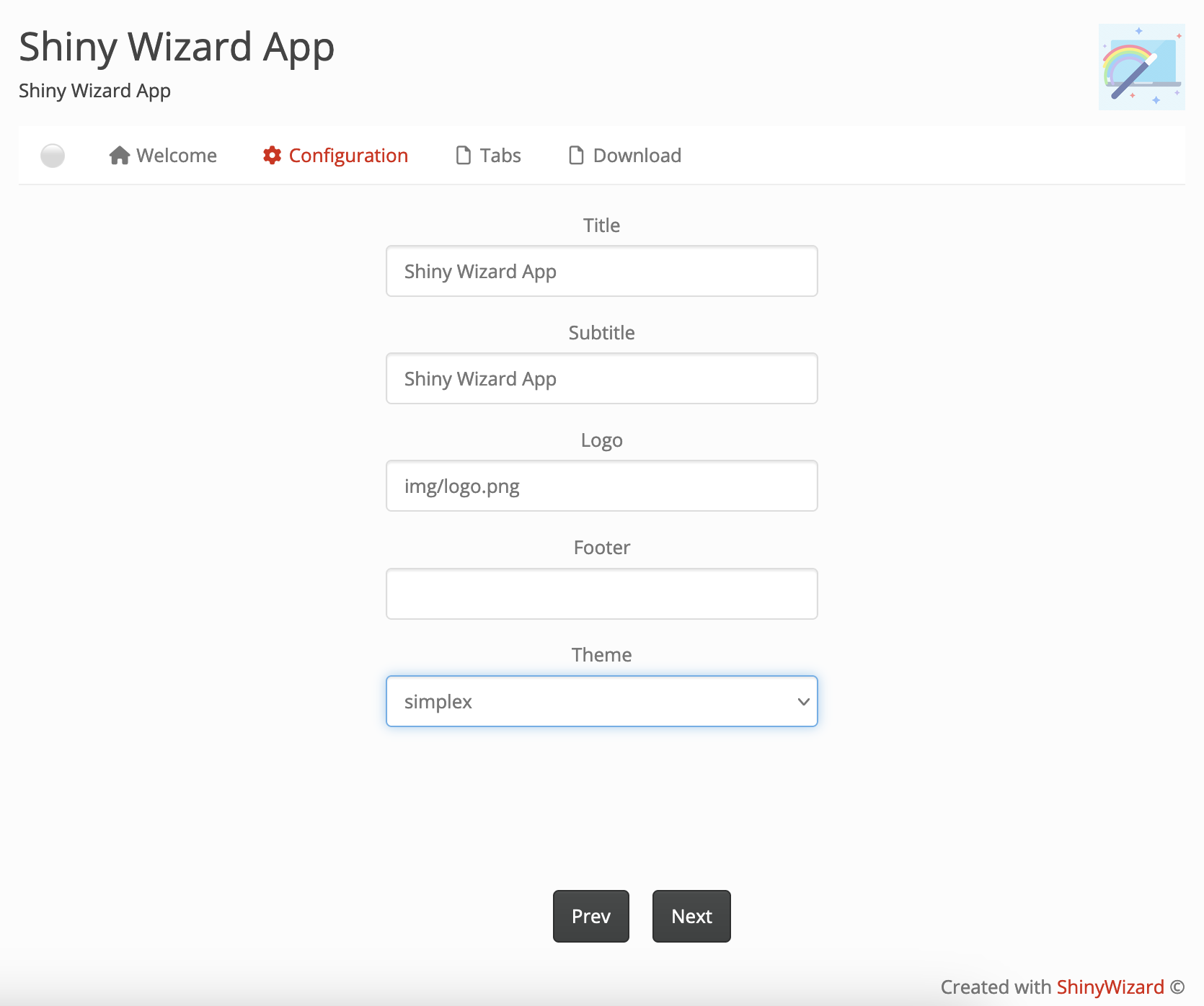
2.3 Tutorials
TBA
3. Tests
Test are implemented as continuous integration by CircleCI. Continuous integration is a DevOps software development practice where code changes are regularly merge into a central repository, after which automated builds and tests are run.
The source of tests covering the code of the package are available in tests folder of the repository.
4. How to cite
TBA
5. Acknowledgement
TBA
6. References
TBA


